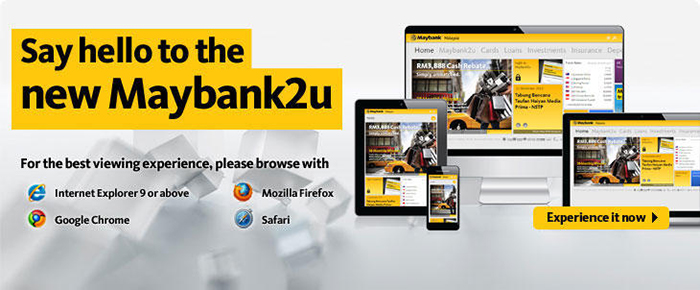Google Calendar for professionals

Google Calendar is powerful free services, used by millions of homosapiens to keep track of their increasingly busy schedule. Combining with the mobile and tablet, Google Calendar has turned into a necessity monster.
I have been using it for personal events, integrated with Malaysia holiday and few shared calendars from friends and colleagues. Also synced with Facebook birthdays just for fun. One day, having a chat with my friends from Appleseeds, they had a organized workflow utilizing Google Calendar, and it’s pretty cool. I took the idea and implement it on my team of 10 members at work. It was great, and bad at the same time.
Get started
Open up Google Calendar. Create a calendar, then share this calendar. Done. Easy pissie. To view shared calendar in iOS Calendar app, go to iOS calendar sync and select your desire calendar.
Calendar for 10
Using Calendar alone with your own rules is easy. Using it with others need a little bit more rules apply for everyone so it won’t get messy with everyone’s rules. Here are the rules we used, and you are welcomed to use it for your team.
Time
- Each task must be 1 hour OR 2 hours long
- Easy to move and reschedule
- Shorter time means focus harder beaches!
- If the task is too small to fit 1 hour, don’t a new create block and do it in between blocks
- If the task is too big to fit 2 hours, break it (more details below)
- Create task only at half hour mark, exp 12:00 or 12:30 not 12:19 or 12:52
Cut task to smaller pieces (like japanese chef)
- Break big task to smaller pieces, exp ‘KFC: Newsletter’—> ‘KFC Newsletter: Create subscription’ + ‘KFC Newsletter: Testing subscription’
- This way you can focus better in those time, what you have to do, and stick to it
Create task
- Project name: Task
- Don’t give description
- Keep project name short and sweet
- Capital the first letter pweese, unless you really want to annoy others
- Leave half hour gap for continuous 2 blocks for relaxing or clear your mind
Rescheduling
- Do not try to be superhero and overlay task
- If urgent things happen, move current task beyond next task
- If there is another beyond task, further beyond it =)
- Don’t worry about these beyond beyond scheduling, you will be reminded if that task is important
- If urgent things happen in between 2 hours task, cut the block to 1 hour and create a new one
Note
- Do not try to impress anyone that you can do it in shorter time, be honest that you need that amount of time to finish each task
- When you satisfy with amount of blocks completed, go home like a champion
- Team task assignments, every Monday 3pm
It helps, a lot
Yes. It does helps a lot, especially in getting things do in shorter time, rather than procrastinating it till the end of the world. Projects are now break into smaller pieces of task and progressing steady to delivering final product. Each members are clear of what they need to do, and they plan their task to suite their individual timing. Calendars are shared among each other too. Not everyone wants to see someone’s calendar everyday, but when 2 members are assigned into same project, this benefits them both.
Another benefit that I have never expected is searching old tasks. What’s the point of looking back? You would find it extremely useful to find who are assigned to specific task and the date of each project stages.
It gets messy
The biggest problem for me to use this for a long term is, I am micromanaging them, and it’s bad. I hated myself and wrote about it why. Breaking task into smallest pieces for each team member takes a huge amount of time. Thinking if they are able to handle the task in 1 or 2 blocks is a waste of effort too. They should be the one who tell you how much time needed to complete the task. Also, some of the members work better without this calendar.
Not for everyone
Some of the members work better off without this calendar. Using calendar like this only add up to their work load.
Lack of good discipline are also the factor we slowly fade out this method. Using the calendar everyday and rescheduling tasks accordingly could take up an individual time and eventually they thought of this method is time wasting.
Scrapped
In the end, this method only lasted for 4 months due to the above reasons. Now we went back stone age technique by drawing on walls, stone carving and pigeons. XD We also use chat and emails for tasking and it take less effort than using calendar. It all comes down to you using whatever method you feel comfortable in managing tasks.
What do you think? Would you give this a try?
Posted on 13 February 2014
Cover image credit: http://www.smashingmagazine.com/2010/08/30/the-importance-of-consistency-using-editorial-calendars-and-style-guides/